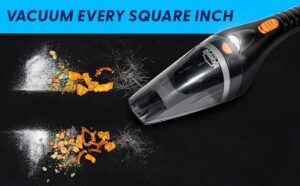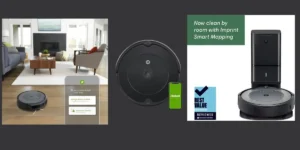To create an Amazon Business account, simply visit the Amazon Business page and click the “Create a free account” button. Enter your business email, set a password, and provide your business details as prompted.
Entering the digital marketplace can significantly boost your company’s procurement processes. An Amazon Business account unlocks a world of convenience, offering discounts on bulk purchases, price comparisons, and the ability to track and monitor spending. Think of it as an evolution of the typical shopping experience, tailored exclusively for businesses.
It’s designed to integrate seamlessly into your existing purchase workflows, while also giving you access to a vast selection of products ranging from office supplies to industrial equipment. This platform not only simplifies the buying process through easy-to-use management features but also helps businesses save time and money. The setup is straightforward, and you’ll quickly see why millions prefer Amazon Business for their corporate buying needs.
Click Here to create an Amazon Business Account
Introduction To Amazon Business Accounts
Amazon Business accounts bring the convenience of Amazon’s vast product selection and sophisticated storefronts to the professional sphere. Tailored to meet the unique needs of businesses, these accounts streamline purchasing and simplify procurement processes. A comprehensive solution for businesses of all sizes, an Amazon Business account might just be the tool you need to enhance your company’s purchasing power and efficiency.
Understanding The Benefits Of Amazon Business
Amazon Business accounts offer numerous advantages:
- Exclusive Pricing: Access to business-only pricing and quantity discounts.
- Multi-user Accounts: Ability for team members to have separate logins.
- Analytical Tools: Tracking and monitoring of spend.
- Integration: Compatibility with purchasing systems.
Comparing Personal And Business Accounts On Amazon
| Feature | Personal Account | Business Account |
|---|---|---|
| Discounts | Standard Offers | Business-only Pricing |
| Users | Single User | Multiple Users |
| Analytics | Limited | Detailed Reports |
| Tax Exemption | Not Applicable | Program Participation |
Who Should Consider An Amazon Business Account?
An Amazon Business Account is ideal for:
- Business Owners seeking bulk purchase discounts.
- Procurement Managers desiring streamlined ordering.
- Organizations aiming for controlled spending with insights.
- Educators need easy access to supplies for schools.
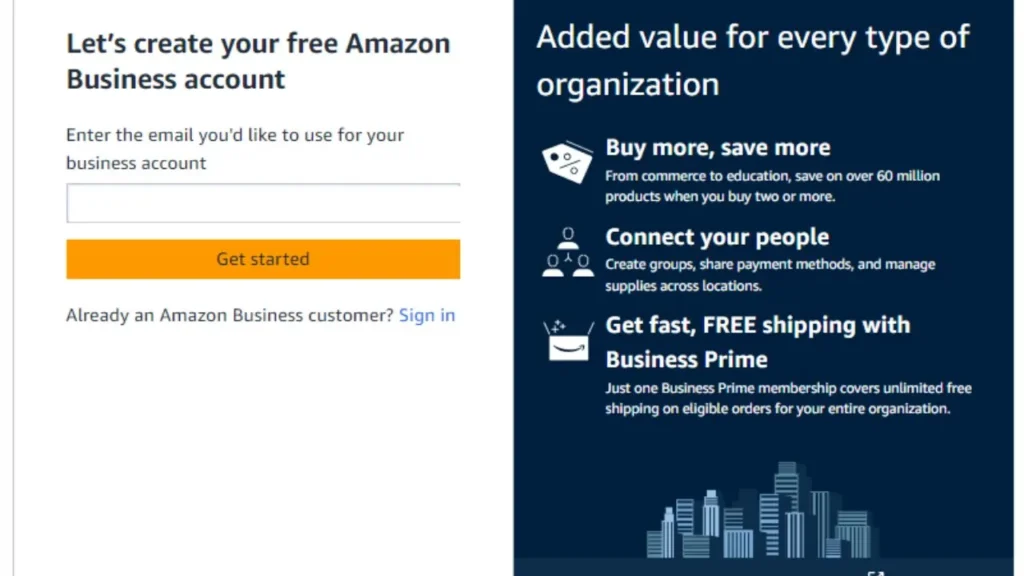
Click Create a Free Business Account.
Setting Up Your Amazon Business Account
Starting your Amazon Business account is like opening a new door to countless business opportunities. With Amazon’s vast marketplace, you can reach millions of customers overnight. Let’s walk through the easy steps to get your business rolling on Amazon.
Step-by-step Guide To Registering Your Account
- Visit the Amazon Business registration page.
- Click Create a Free Business Account.
- Enter your email address and click Get Started.
- Fill in your business details: business name, business type, and address.
- Create a password and enter your legal business name.
- Provide your business telephone number for verification.
- Review your details and click Create your Amazon account.
Required Documentation And Information
For a smooth setup, keep this information handy:
- Business email or Amazon customer account
- Chargeable credit card
- Government ID (identity verification protects your account)
- Tax ID to claim tax-exemption benefits
- State tax exemption (if applicable)
Choosing The Right Type Of Amazon Business Account
Select an account that fits your business needs:
| Account Type | Features |
|---|---|
| Individual | Sell fewer goods without a monthly fee. |
| Professional | Sell more goods with advanced tools. |
Verifying Your Account And Completing Setup
To finalize, Amazon will verify your information. Expect an email within a few days. Click the verification link, sign in, and start exploring your business account. Congrats on taking a major step towards your business growth on Amazon!
Optimizing Your Amazon Business Account
Getting the most out of your Amazon Business Account hinges on effective optimization. It’s not just about setting up an account, but about tailoring it to your specific business needs for maximum efficiency and cost savings. Discover how to streamline your processes, enhance user experience, and unlock exclusive business features with these step-by-strategies:
Navigating The Amazon Business User Interface
Acquaint yourself with the Amazon Business interface by exploring its intuitive layout. Here are key steps to get you started:
- Log in to your Amazon Business account.
- Visit the ‘Your Account’ section to view orders, manage users, and adjust account settings.
- Utilize the search bar to find products or navigate directly to category pages.
- Check the ‘Recommendations’ section for personalized product suggestions.
Adding Users And Managing Permissions
Control access to your Amazon Business account effectively with these actions:
- Go to the ‘Manage Your Business’ link.
- Choose ‘Add People’ to invite new users via email.
- Select user roles that define purchase limits and approval workflows.
- Review and update permissions as roles within your organization change.
Integrating Business Procurement Processes
Streamline purchasing by integrating procurement protocols:
- Enable purchasing approval workflows in account settings.
- Set up preferred suppliers for consistent ordering practices.
- Implement customizable purchase order (PO) numbers.
- Connect Amazon Business with e-procurement systems, if available.
Taking Advantage Of Business-specific Features And Discounts
Enhance savings by utilizing unique business features:
- Access Quantity Discounts on bulk purchases for eligible items.
- Browse the ‘Business Prime’ section for additional shipping options and deals.
- Use the Price Comparison tool to ensure you’re getting the best deal possible.
- Explore Tax Exemption options if applicable to your business.
Remember, the success of your online storefront hinges on the meticulous optimization of these facets. By following these guidelines, any business can efficiently manage its Amazon Business Account, leading to streamlined operations and improved savings.

Click Here For Create Free Amazon Business Account
Maintaining And Growing Your Amazon Business Account
Once you’ve launched your Amazon Business Account, the next step is to ensure it scales and thrives. Mastering maintenance and growth strategies is vital. This involves regular check-ups, smart inventory management, and data-driven decision-making. Let’s explore actionable steps to keep your business climbing to new heights.
Regular Account Auditing And Compliance
Consistent account reviews safeguard your business’s health. You must ensure all listings follow Amazon’s strict policies. This avoids suspensions and keeps your account in good standing.
- Check product detail pages for accuracy
- Update pricing and shipping options regularly
- Resolve customer issues promptly
Scaling Your Account With Your Business
Your Amazon account should grow with your business. Expansion requires strategy. Is it time to explore new categories? Maybe add more products? Keep a keen eye on sales trends and market demands to inform these decisions.
- Identify top-performing products
- Investigate emerging market opportunities
- Consider launching new private-label products
Tips For Efficient Inventory And Order Management
Smooth operations hinge on robust inventory and order management. Stock-outs lead to lost sales, while excess inventory ties down capital. Use Amazon’s tools to balance your stock:
| Tool | Purpose |
|---|---|
| FBA | Automate fulfillment and shipping |
| Inventory Reports | Monitor stock levels |
| Restock Tool | Plan inventory replenishment |
Utilizing Analytics And Reporting Tools For Strategic Decision-making
Data is a game-changer. Amazon’s analytics guide your strategies. They reveal which products sizzle and which fizzle. Harness these insights:
- Monitor your sales dashboard daily
- Regularly review customer feedback
- Analyze traffic and conversion reports
Such analyses equip you with the knowledge to optimize listings, improve customer experiences, and steer your business toward success.
Troubleshooting And Support For Amazon Business Accounts
Troubleshooting and Support for Amazon Business Accounts are key to seamless operations. Even the most carefully set up Amazon Business accounts may encounter issues. Here’s a guide to overcoming common roadblocks and ways to tap into Amazon’s support system, ensuring your business continues to run smoothly.
Common Issues And How To Resolve Them
Let’s tackle some usual glitches and swift fixes:
- Login Problems: Ensure you’re using the correct email and password. If forgotten, reset them using Amazon’s prompted steps.
- Verification Delays: Supply all required documents. Be patient. Amazon can take time to verify new accounts.
- Ordering Issues: Check your account’s standing. Clear payment method. Try reordering if an error persists.
- Access to Features: Some functionalities may require a specific account level or subscription. Upgrade if needed.
Accessing Amazon Business Customer Support
When needing a helping hand:
- Visit the Help & Customer Service section on Amazon’s website.
- Use the Contact Us feature for personalized support.
- Access Amazon’s forums where peers share solutions.
Reach out via email or phone for critical issues needing immediate attention.
Staying Updated With Amazon Business Policies And Features
Keep your business ahead:
Subscribe to Amazon Business updates. Join webinars and training sessions. Read policy changes regularly in your account settings.
Assimilate new features into your business practices. This ensures compliance and takes advantage of Amazon’s offerings.
Frequently Asked Questions For How To Create Amazon Business Account
Can Anyone Create An Amazon Business Account?
Yes, any individual with a business, be it small or large, can create an Amazon Business account. You’ll need to provide details like your business name, address, and tax information.
What Are The Benefits Of An Amazon Business Account?
Amazon Business accounts offer discounts on bulk purchases, tax-exemption options, and price comparisons. Users also get access to business-only pricing and multi-user account features.
How Does Amazon Verify Business Accounts?
Amazon verifies business accounts by asking for official documents. These include your business license, tax ID, and sometimes a utility bill or bank statement for your company.
Is There A Fee For Amazon Business Accounts?
No, creating an Amazon Business account is free. However, you can opt for Business Prime for additional features at a cost.
Conclusion
Setting up your Amazon Business Account is a straightforward step to unlocking B2B e-commerce advantages. By following the guidance we’ve provided, you can streamline your purchasing process and tailor your business needs efficiently. Remember, a well-managed Amazon Business Account opens doors to bulk discounts, time-saving features, and competitive insights.
Start harnessing these benefits today and propel your business forward. And Read More Benefits Of Amazon Prime Membership